One Editor.
Design and Code.
A SysMLv2 Editor for VSCode Developers.
Bridging the gap between modeling and code.
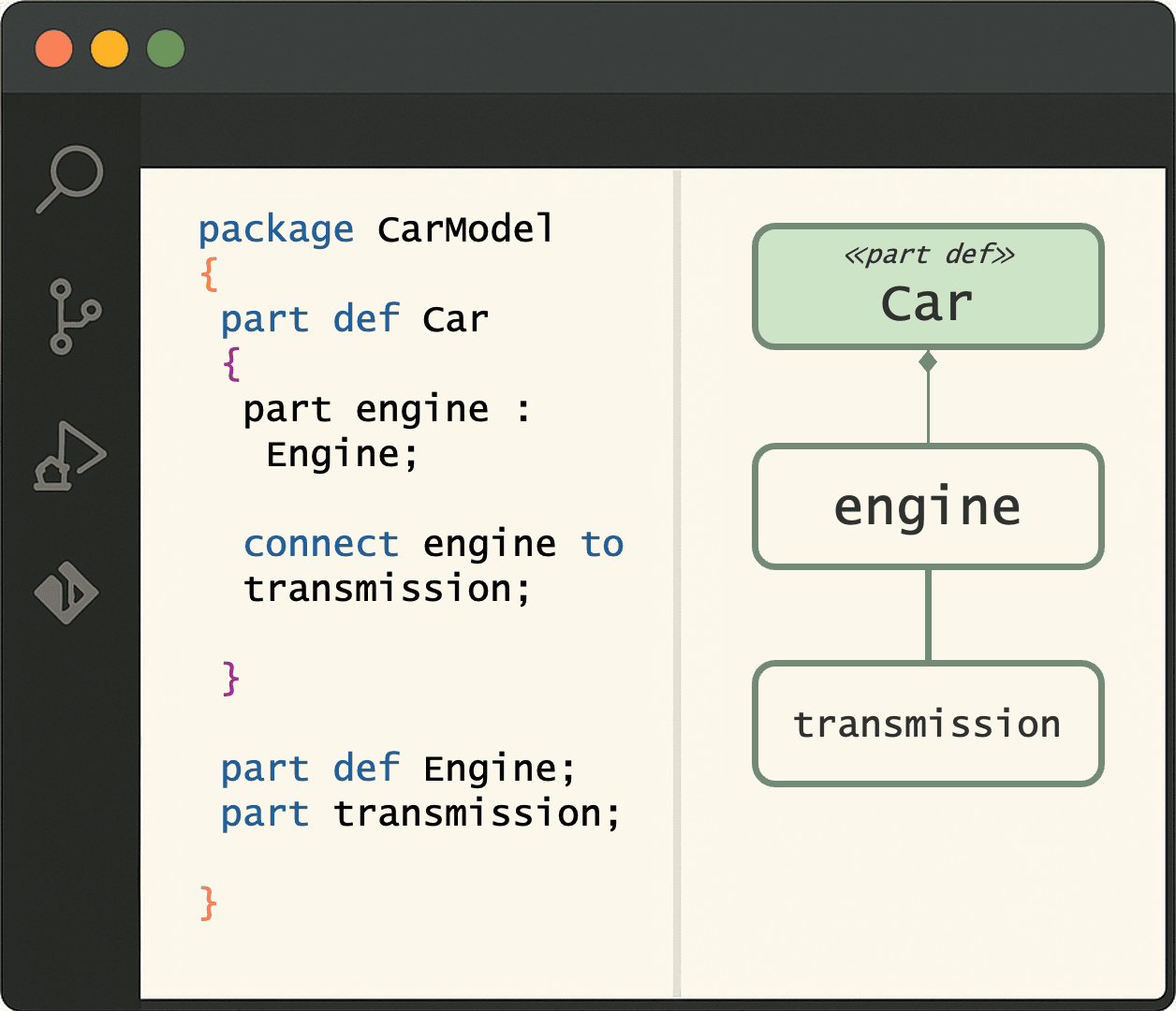
Key Features
Syntax Highlighting
Syntax highlighting uses colors to distinguish language elements such as keywords, strings, and comments. It improves code readability, helps you spot syntax errors more easily, and enhances overall code comprehension - leading to more efficient development.
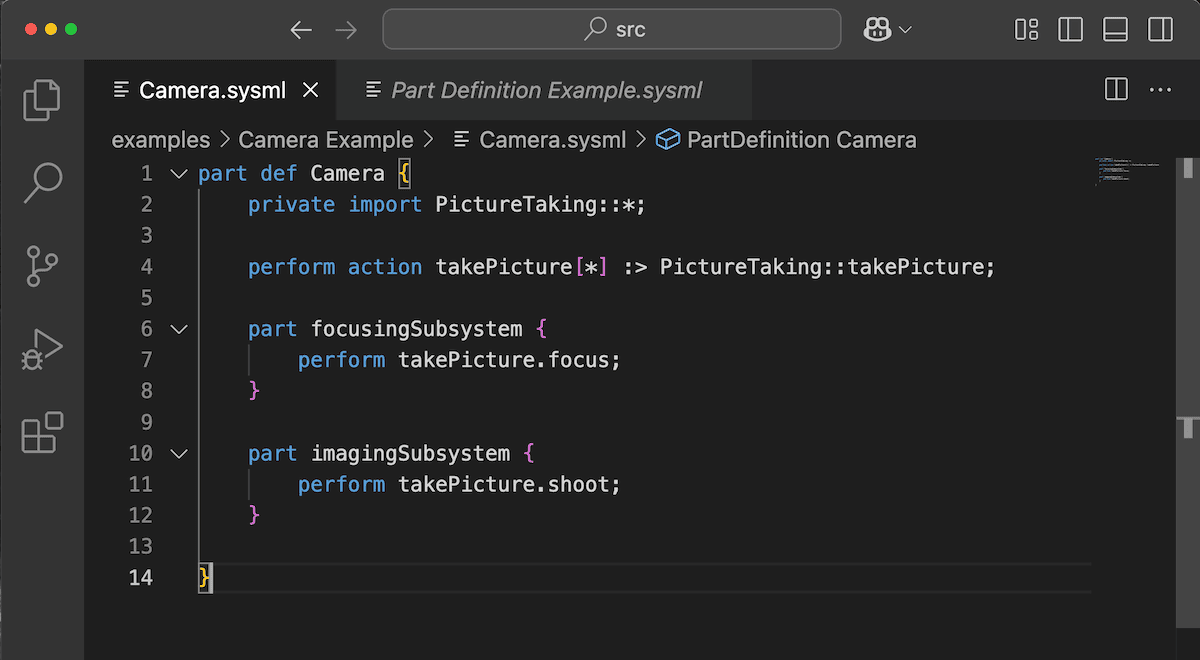
Syntax Checking
This feature automatically validates your code against language grammar rules, detecting typos and syntax errors in real time. Issues are displayed as warnings or errors, helping you catch bugs early and boost productivity.
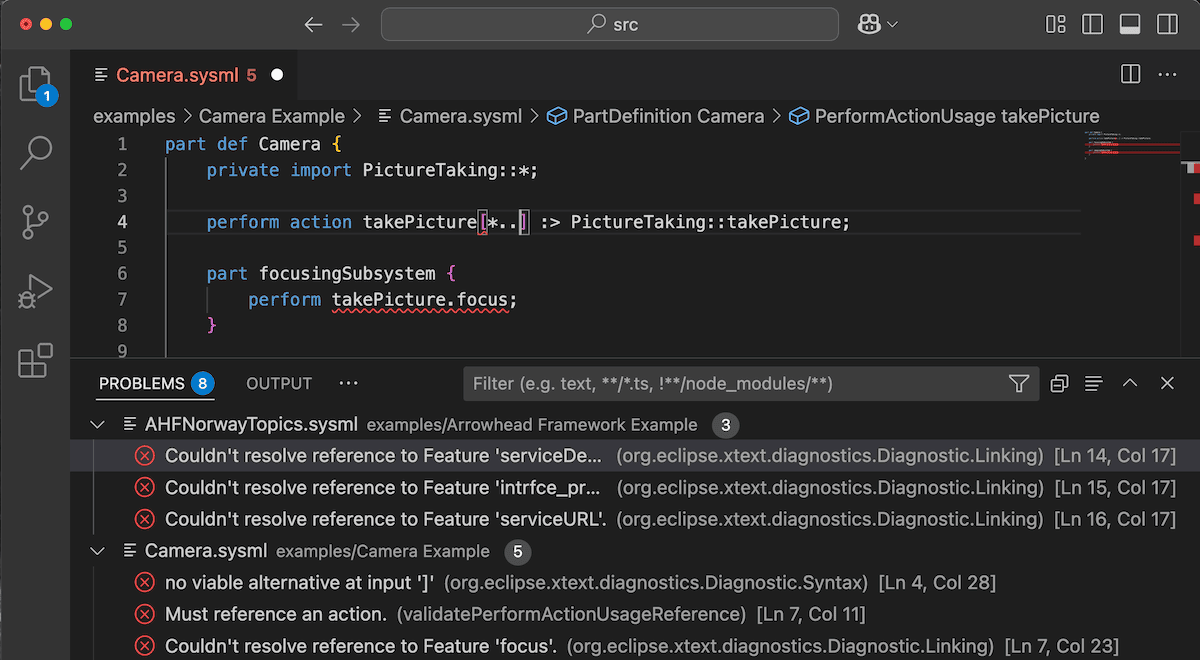
Navigate to Definition
Quickly jump to the declaration of a variable, reference, or other symbol by placing your cursor on it. Instantly navigate to its source to review the implementation - streamlining code navigation, understanding, and editing.
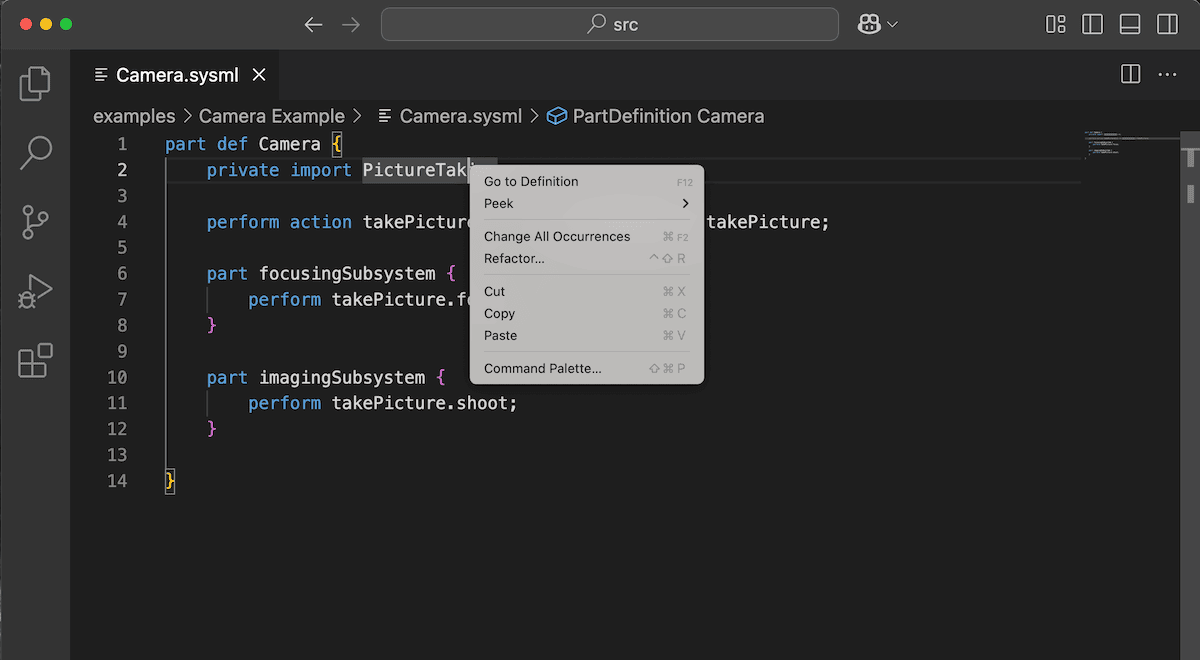
Outline View
The Outline view provides a structured overview of your code, giving you quick access to key elements and improving navigation. It helps you grasp the structure of your model or script at a glance.
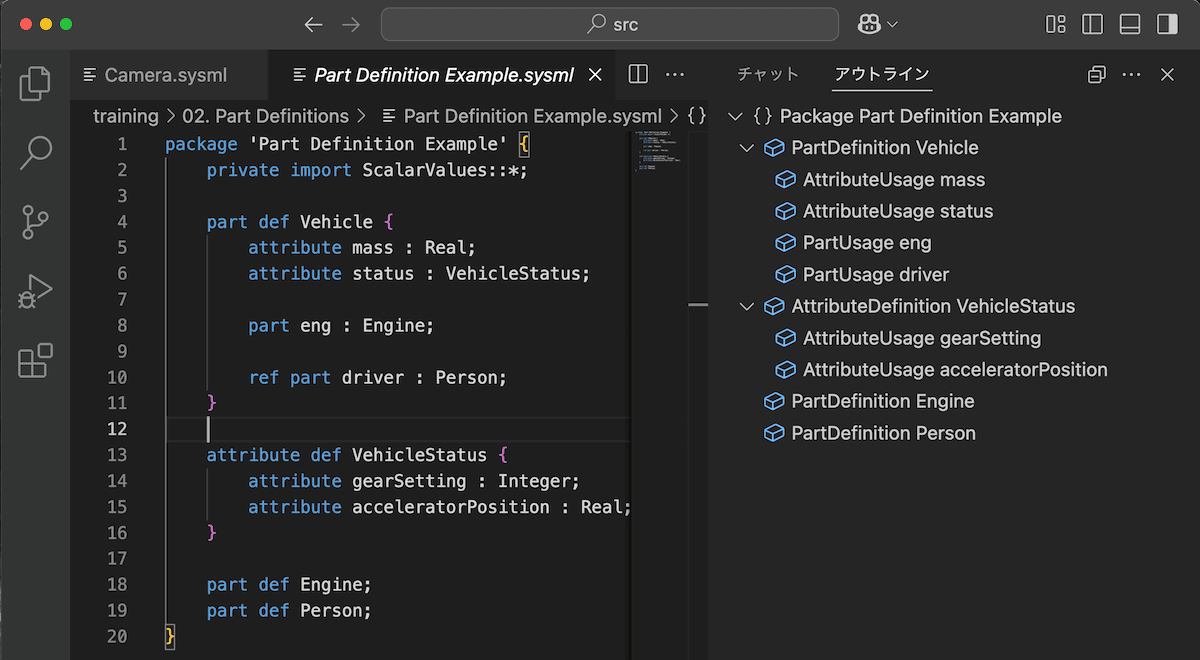
Automatic Diagram Generation (Optional)
This feature automatically generates diagrams based on the model described in your file. The visuals include representations of actions and messages, providing an intuitive way to visually understand the structure and behavior of your models.
- You can display the diagram by running “View Diagram” from the Command Palette (Windows/Linux: [Ctrl] + [Shift] + [P], macOS: [Command] + [Shift] + [P]) or by using the shortcut (Windows/Linux: [Ctrl] + [Shift] + [V], macOS: [Command] + [Shift] + [V]).
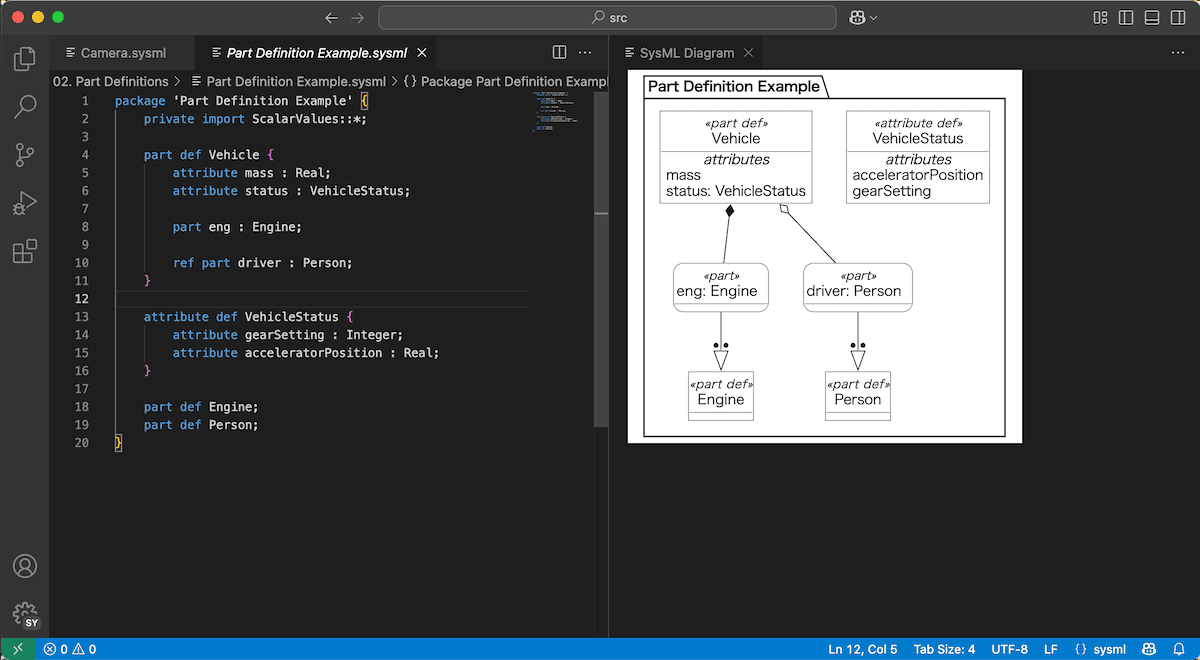
Licensing
To use the SysMLv2 Editor, you must have a valid license for one of the following products:
・Astah SysML
・Astah System Safety
・Astah Faculty Site License
Free Trial
First-time users can try all features of the SysMLv2 Editor for 20 days, free of charge.
Note: The trial period is shared with the Astah SysML product. If your Astah SysML trial has already ended, you won’t be able to trial this editor.
If you’ve previously evaluated Astah SysML and would like to try the SysMLv2 Editor, please contact us.
Note for macOS Users:
To try the SysMLv2 Editor on macOS, you need to install and launch Astah SysML beforehand. Please download it from this page.
FAQ
- Is this SysMLv2 Editor extension free to use?
- You can use it for free for 20 days. After the trial ends, a valid license is required.
- Is the SysMLv2 Editor compatible with Astah SysML data?
- No, data compatibility is not supported at this time.
- I have a valid Astah SysML license, but I can’t use the SysMLv2 Editor.
- Please launch Astah SysML once and configure the license under [Help] → [License] or if you have Astah System Safety License, configure the license file path in the SysMLv2 Editor Configuration. If the issue persists, contact us with your license number.
- Can I use the SysMLv2 Editor indefinitely if I purchase an Astah SysML license?
- No. Usage is tied to the validity of your Astah license. Once the license expires, the editor will become unavailable.
- "-- Invalid license. -- RLM temp directory can't be created (-195)" is displayed.
- Initial setup is required to activate the license. Please install Astah SysML using the installer. The initial setup will be completed.
Contact Us
If you have any questions, feel free to contact us.
Feature Requests and Bug Reports
We welcome your feature requests and bug reports.
To help us respond efficiently, please include details such as the issue symptoms, reproduction steps, and your environment.
Note: We cannot guarantee all requests will be addressed, but your input helps us build a better product.